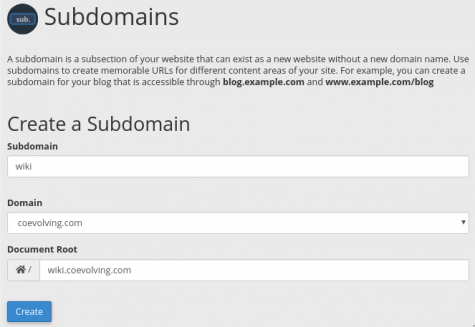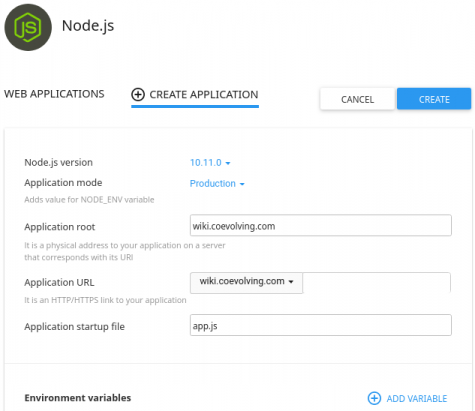Since my cPanel shared hosting provider supports node.js hosting, installing a federated wiki site beside the usual Softaculous packages is an option. The app requires node.js, and there is a variety of ways to deploy that.
In 2014, I had installed a federated wiki site on Openshift, but then didn’t maintain it as other priorities surfaced. The site is now available at http://wiki.coevolving.com, and the prior content has been restored.
The installation isn’t a one-button procedure. However, an administator comfortable with opening an SSH terminal onto your shared hosting account should be able to follow the steps below. (If you have problems, the federated wiki community hangs out in a room on matrix.org).
A. Creating a Subdomain
(1) Through your browser, from cPanel … Domains … , create a Subdomain.
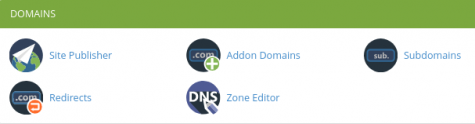
- As an example, I can create a Subdomain wiki in the Domain coevolving.com, that will actually be stored in my Home (Document Root) as a wiki.coevolving.com directory.
B. Installing Federated Wiki
(2) From cPanel … Software … Setup Node.js App.
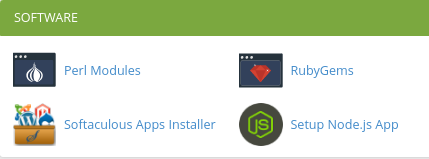
- In the Web Applications list, Create Application. As an example, set:
-
- Node.js version: 10.11.0
- Application mode: Production
- Application root: wiki.coevolving.com
- Application URL: wiki.coevolving.com
- Application startup: app.js
-
- (If you leave the Application startup field blank, app.js automatically fills in as the default)
- At this point, the node.js environment is not yet activated, as the package.json has not yet been downloaded, and the Run NPM Install button is greyed out.
(3) Open a terminal to your account. Through a browser you could navigate to cPanel … Advanced … Terminal ; the more technically proficient will already know how to log in via SSH.
(4) Download the current version of the federated wiki code, unzip it, and place it into a directory so that it can be installed with npm.
- Change into the directory. Transfer the current version of the fedwiki repository from the Github site to your host (curl option-L will redo the request if the location has changed; -o specifies the output file name).
cd wiki.coevolving.com curl -L https://github.com/fedwiki/wiki/archive/master.zip -o wiki-master.zip
- List the file to ensure it’s downloaded (ls -lh gives a long, human-readable list). Unzip it into a directory (unzip options -uo extracts newer versions of files already in the current directory and creates any files not already there; -d . specifies the target directory as the current directory) .
ls -lh wiki-master.zip unzip -uo wiki-master.zip -d .
- List the directory to ensure that the wiki-master directory was created properly (and the package.json is in place). Copy the contents from that now-unpacked directory up one level into the current direction (cp -r recurses directories, -f forces overwrites; -p preserves datestamps; -v gives verbose information;).
ls cp -rfpv wiki-master/* .
(5) If you had previously backed up a federated wiki, the content could now be restored. Upload the file, and unpack the archive.
tar -xvpf archive_wiki.tar.gz
- … with tar options -x (extract); -v (verbose); -p, (preserve-permissions) ; -f (file-archive).
(6) Personalizing the federated wiki requires (i) specifying where the data will be stored; (ii) setting up security; and (iii) setting up the site owner name. For a single (or small number) of users, the friends plugin can invoked with the editing of config.json.
- If a directory where the content will be stored hasn’t already been defined, create one, e.g. wiki.
mkdir wiki
- Configure to use friends security, by editing a sample config.json …
cp config.json config-old.json nano config.json
- … with an initial config.json template that looks like …
{
"data": "....",
"security_type": "friends",
"cookieSecret": "some long random string (not this!!!!)",
"session_duration": "14"
}
- … and can be modified to become …
{
"data": "/home/coXXXXXX/wiki.coevolving.com/wiki",
"security_type": "friends",
"cookieSecret": "my_cookieSecret_of_choice",
"session_duration": "14"
}
- As a precaution, make a backup the new config.json:
cp config.json "$(date '+%Y-%m-%d')_config.json"
- Configure the site with your own user name, by editing a sample owner.json …
cp wiki/status/owner.json /wiki/status/owner-old.json nano wiki/status/owner.json
- … with an initial owner.json template that looks like …
{
"name": "Koheni",
"friend": {
"secret": "some long string that you use to reclaim write access"
}
}
… and can be modified to become …
{
"name": "daviding",
"friend": {
"secret": "my_write_access_secret"
}
}
- As another precaution, backup the new owner.json
cp wiki/status/owner.json "$(date '+%Y-%m-%d')_owner.json"
(7) For the cPanel Web Application, the Application startup file is presumed to be app.js. The downloaded package from Github assumed index.js, so let’s give the environment the filename it expects.
ls *.js mv app.js app_old.js cp index.js app.js
(8) With the federated wiki files now in the right position, the cPanel instruction to “Enter into the virtual environment” can be carried out.
source /home/coXXXXXX/nodevenv/wiki.coevolving.com/10/bin/activate
- The source command is added to the command specified on the cPanel page, otherwise you’ll get the message “‘activate’ script should be sourced, not run directly”.
(9) Returning to cPanel in the browser, reloading the page should now detected the package.json configuration file, and Run NPM Install button should be available.
- Select the Run NPM Install button. (Running npm install from the terminal doesn’t seem to give the same results, as loading the Welcome Visitors page in a browser will not be properly formatted).
C. Claiming the Wiki Site
(10) In your browser, navigate to your wiki page (e.g. wiki.coevolving.com). At the bottom of the page, if you hover over the padlock, you should see a popup to “Reclaim this Wiki”
- Selecting the padlock should surface a panel, saying:
Welcome back <<yourname>>. Please enter your reclaim code to reconnect with your wiki.
- With the “secret” you had entered in owner.json, the padlock icon should show as open.
(11) Your federated wiki should now be available for collecting pages across the federation, and co-editing.
D. Maintaining the Wiki Site
(12) Periodically, it might be prudent to prepare an offline archive of your federated wiki site. On a terminal, pack a directory into a single file (tar with options -c (create); -v (verbose); -p (preserve-permissions); -z (compress to gzip); -f (filename)).
ls wiki tar -cvpzf "$(date '+%Y-%m-%d'_wiki).tar.gz" wiki
- Download a copy of that tar.gz file to your computer for safekeeping. That backed up wiki directory will include the owner.json.
- Download a copy of config.json.
My federated wiki site is at http://wiki.coevolving.com.