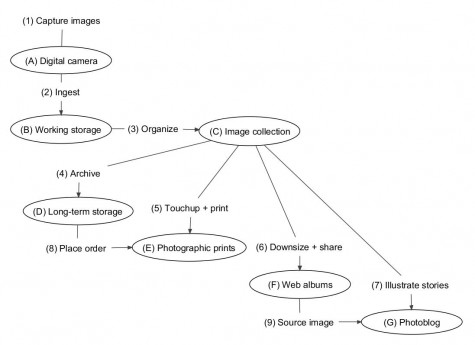Digital cameras have become so common that they’re often now a feature in mobile phones and audio players. Pressing a button to capture a snapshot of time is so easy. The workflow of storing, printing and sharing those images is complicated. Many would like to return to the days when we would just take the film cartridge out of the camera, and drop it to a photo lab for processing (often in about an hour).
People take more photographs digitally than they did with film cameras. In a six-month study in 2000, when digital cameras were relatively uncommon, subjects (aged 24 to 38) took 200 to 1000 (with an average about 500) photographs, compared to their prior non-digital accumulated collection of 300 to 3000 (with an average of about 1000) pictures (Rodden & Wood 2003). This means that when digital cameras were relatively expensive — and camera phones didn’t yet exist — people were averaging about 1 to 5 photos per day!
People presumably use cameras because they want to be able to retrieve the images later. In a study of 18 parents, the value of long-retrieval of family pictures was high (i.e. around 4.7 on a scale of 5). On experiments of 71 retrieval tasks — finding birthdays, family trips, first pictures of a child, etc. — 61% were successful, taking about 2.5 minutes each. On the 39% of unsuccessful retrievals, subjects gave up after about 4 minutes (Whittaker et al. 2010). This effectively means that, on average, nearly 40% of the digital photos taken last year are lost, and considerable persistence is needed for them to be refound.
I. What activities, platforms and artifacts are involved with managing digital photos?
Digitalization in photography has replaced trips to the photo lab with the copying of electronic files. Industry standards have stabilized so that image files can be readily copied from cameras to personal computing devices, and onto web servers. Here’s a diagram of some of the activities, platforms and artifacts in digital photography.
Based on this diagram, let me (a) pose some questions for reflection on the choices we implicitly make about managing photos, (b) outline some popular alternatives, and (c) describe the way I do it, myself.
II. What type of photographer am I?
There’s a variety of styles of digital photographers. People want to preserve memories of people (43%), experiences (26%), places, and/or special days as ways of communicating with the future. They use photos to record lives (63%), reminisce (21%), compare today with tomorrow (5%), preserve for future generations (9%) and have fun (2%) (Petrelli et al. 2009). Let me portray digital photographers as three types, with some observed behaviours:
- type i — the casual snapshooter:
- Breaks out a camera on special occasions (e.g. birthdays, weddings), and/or uses a cameraphone without guilt.
- Uses the “auto” mode on the point-and-shoot camera.
- type ii — the digital photologger:
- Consistently uses more than one camera, and always has one in his or her pocket.
- Knows when and how to change camera settings from their defaults.
- type iii — the photographic purist:
- Captures RAW rather than JPEG images.
- Manipulates the images with a raster graphic editor (e.g. Photoshop).
I have the skills to be in type iii, as I own a SLR film camera, have worked in a darkroom, and am facile with computer-based tools. I’m really a type ii, because I already spend 12 hours a day on a computer, and prefer the seconds it takes to compose a better picture over the minutes or hours it would take to fix it in the mix. I coach a lot of people who are type i, posing a lot of the choices in the digital photo workflow steps.
I currently most frequently use a Canon large compact, a Panasonic small compact, and a Sony fixed lens APS, all cameras with zooms to wide angle (28mm to 24mm). On computer software, I prefer to choose open source software that runs multiplatform (i.e. Windows, Mac and Linux) when practical.
III. At what settings should I (1) capture images?
Since digital photos get copied from one platform to another, the size of the image files merits more prominence. Here are some typical file sizes (from the Canon S90 user guide).
| RAW | JPEG Fine | JPEG Normal | |
| 10MP image, 3648 x 2736 pixels | 12.8MB | 2.6 MB | 1.2 MB |
| 6MP image, 2816 x 2112 pixels | * | 1.6 MB | 0.8 MB |
| 4MP image, 2272 x 1704 pixels | * | 1.1 MB | 0.6 MB |
| 2MP image, 1600 x 1200 pixels | * | 0.6 | 0.3 MB |
If you have to ask what RAW is, you should be shooting in JPEG. The RAW format, unprocessed as captured at the sensor, is only available on advanced cameras. For the average snapshooter, the conventional wisdom is to shoot at the maximum resolution that your camera sensor allows (e.g. 10MP). Then choose normal compression — rather than fine or superfine — as there’s no practical difference in quality. The resizing of photographs to lower resolution (e.g. 2 MP) versions is better done on a computer, than in the camera.
The difference between JPEG Fine and JPEG Normal may not seem like much … until you realize that the added size can result in twice as much time to upload images over the Internet — the bottleneck for sharing photos.
Popular ways: Most people probably set their digicams to “auto” mode, which usually means:
- simple/automatic mode;
- maximum resolution of the sensor of the camera (e.g. 10 MP);
- low JPEG compression (e.g. superfine quality);
- automatic exposure index (film speed); and
- automatic flash when needed.
The way I do-it-myself: I prefer available light photography, rarely print photographs, and am conscious of image file sizes when I have to upload/download the originals. I tend to set:
- program exposure mode, which enables manual setting of the features below;
- maximum resolution (e.g. 6MP on a 6MP maximum, 10 MP on a 10MP maximum) with cameras chosen for sensors with low pixel density;
- high JPEG compression (e.g. normal quality, producing smaller files);
- ISO 400 exposure index (film speed) for indoor shots most of the time, with auto exposure index outside when I remember;
- flash off, with the exception for fill flash when necessary;
- clock set to Eastern Time, ignoring daylight savings time changes and international travel to other time zones; and
- orientation always as landscape, following the shape of desktop monitors, resisting turns of the camera to portrait mode.
All of these settings are possible, even on my small compact camera. Changing from simple/automatic mode to program exposure mode disables “foolproof” features, e.g. the flash going off unexpectedly, and large image files without benefit.
I rarely delete images on the camera, and prefer to transfer all of the images to the working storage on my computer for browsing and selection there. This seems be unlike the norm (i.e. 7 of 12 people edit on the camera) (Kirk et al. 2006).
IV. How can I (2) ingest images from a memory card or camera to working storage?
People transfer images from their digital cameras (a) depending on the time it takes to perform the downloads, if they take a lot of photographs, (b) after an event (e.g. a holiday), or (c) for a specific goal (e.g. a picture for an eBay item) (Kirk et al. 2006). Since I take a lot of photographs, I fall into the first category.
Popular ways: I’ve observed that many people connect their cameras to a computer via a USB cable, although some use a memory card reader. Although cameras are typically bundled with software to transfer and browse images, most people use either Windows Explorer or iPhoto for those tasks (Kirk et al. 2006).
I once found defects with the integrity of some image files transferred, that led me to investigate ImageIngester, that includes ImageVerifier. I haven’t tried, but also notice the free Authentegirty for Downloader Pro plugin for Breeze Systems Downloader Pro. These software packages are available for a small fee.
The way I do-it-myself: I somehow trust the camera manufacturer over operating system developers to ensure data integrity. I rely on the bundled software that comes with the camera, e.g. Canon Zoombrowser and Lumix Simple Viewer. I once used Windows Explorer with a card reader to copy and delete a movie from an SD card, leading to a hidden file that couldn’t be deleted. After attaching a cable to the camera and copying all of the images off, the only resolution was to reformat the SD card and wipe all of its contents.
Bundled camera software normally has lightweight photo organization, with options to define the resulting folder structure on the computer. I transfer all of my photos into folders by month, and leave further sorting for a later step.
For still photographs, I take the memory card out of the camera and plug it into a card reader on the computer. (On my laptop computer, the SD memory card reader is built in, but I need an adapter for a CompactFlash card). For movies, I’ve become cautious, and use a cable to connect the camera to the computer to reduce the risk of data corruption.
V. Can I (3) organize, (4) archive, (5) touchup + print, (6) downsize + share, and (7) illustrate stories all with one service?
In the 2009 study, only 39% of participants had experimented with photo software (e.g. Picasa, Photoshop). While 83% of subjects had the time correctly set on their cameras, some transfer programs labelled folders associated with computer upload dates, rather than when the picture was actually taken. Only 2 of the 17 parents studied created annotations on the digital photos in the same way that they had done with physical albums, with neither finding successful in maintaining them (Whittaker et al. 2010).
Popular ways: The current leading one-stop option seems to be buying into the Google family:
- organizing with Picasa (on Windows, Mac or Linux);
- archiving with the “sync to web” feature on Picasa Web Albums;
- printing with a Picasa partner, e.g. Snapfish by HP, available in 20 countries including Canada, or others that print in the U.S. (with shipping and possibly customs charges);
- sharing photos collaboratively with Picasa Web Albums; and
- using “blog this” in Picasa to put a photo onto a blogger.com post via a Picasa Web Album.
Picasa is free. The first 1 GB of photos on Picasa Web Albums is free (i.e. 800 JPEG Normal images or 375 JPEG Fine images at 10 MP). After that, you can purchase additional storage annually from Google at modest prices, with the first level at 20 GB.
If you like Picasa but not Picasa Web Albums, there are plugins connecting Picasa to Flickr and Picasa to Smugmug. These launch browser windows, so the integration isn’t quite as seamless as an all-Google approach.
The way I do-it-myself: I manage my own domains (e.g. coevolving.com, daviding.com), and see archiving and sharing photos as two separate activities. In addition, I appreciate the active community of plugins available when self-hosting with WordPress, so blogger.com isn’t an attraction for me. Finally, since I live in a major city, I would prefer to pick up photographic prints in person, rather than having them shipped. I will thus cover each of the steps in the above diagram as a separate activity, below.
VI. Could I bypass (B) “working storage” on a personal computer to go directly from the (A) camera to the (F) web?
The vision of cloud computing removes steps associated with a staging area at home (i.e. transferring to personal computer, and then uploading to the web) in favour of a direct connection to the “jukebox in the sky“. There are a few recent alternatives, with more likely to come in the future
On cellular telephony, the best camera phones available are continually improving, and a cross-industry Camera Phone Industry Quality Initiative demonstrates progress. Various hardware and software manufacturers offer applications for free (e.g. Blackberry to Flickr, iPhone to Flickr (quickly gaining in popularity), Nokia to Ovi Share, and multiplatform support is coming up through startups (e.g. Shozu). If you already have a generous or unlimited data plan, then you could jump directly from film cameras to a smartphone.
A second alternative is a wireless (wifi) digital camera. The earliest wifi cameras were “pull” devices, only eliminating the cable in the pull of files to a personal computer. Recent wifi cameras are now “push” devices, e.g. Nikon sends pictures to Picturetown via wifi, Sony sends photos to Picasa Web Albums and Photobucket. One hint: “push” devices have a virtual keyboard so that you type in URLs and settings.
A third alternative is to add a wireless memory card — Eye-Fi is the first-of-a-kind — to a conventional digital camera. Eye-fi, on specified camera models, can “push” from the camera via wifi to the Eye-Fi’s webshare site, which then replicates to popular photosharing sites (e.g. Picasa Web Albums, Flickr, Smugmug) and photofinishing sites (e.g. Kodak Gallery, Snapfish).
These solutions have the potential to eliminate the personal computer in the workflow, with the upside and downside of making the browser the standard interface to web albums. Online photo editing enables resizing and light retouching, with responsiveness depending on your Internet bandwidth. The rest of this article assumes a personal computer as a stage in the workflow.
VII. How can I (3) organize my images into a collection?
As an advance over film photography, digital cameras store date and exposure information as EXIF metadata. Thus, the most basic way to organize photos should be by date. Unfortunately, cameras typically create file names such as DSC-101, which are meaningless.
Popular ways: People typically categorize image collections into subjects (e.g. holiday in Tunisia) or simple labels and dates (e.g. 2002-4-London) (Kirk al. 2006). The logical organization of photos generally follows the physical organization of folders.
Picasa encourages tagging of places (with geotags) and people (through automated face-matching), as well as tags of the photographer’s own choosing. This is an easy way to break the coupling between the physical location of a file and its content.
The way I do-it-myself: As a data purist, I don’t want to risk corrupting the image file by editing its metadata, and see the value in each file having a meaningful file name. After the photos have been downloaded to my computer, I take the following steps:
(a) On the personal computer, create month-subject folder names with extended year-month and location descriptions (e.g. 200902e-Narita-Tamachi).
(b) Using the freeware Xnview photo viewer, locate images relevant to each month-subject folder, and move them accordingly. Since I may use multiple cameras on any given day, this procedures facilitates merging image files from a variety of cameras with internal clocks all synchronized.
(c) Apply Flexible Renamer to rename the image files by date, in pattern of
Photographer_YearMonthDay <<space>> HourMinuteSecond <<space >> MinuteSecond
While spaces in file names complicate URLs in web browsers, they improve readability by word wrap for thumbnails listed on a personal computer. The last MinuteSecond pattern is a placeholder for an edit in the next step. In Flexible Renamer, the pattern is coded as:
DI_\Y\m\d \H\M|S \M\Sfor myself, and
DY_\Y\m\d \H\M|S \M\Sfor my spouse.
When I snap multiple photos in sequence, there are sometimes collisions with two files named on the same second that I then rename manually. If I didn’t use Flexible Renamer, I might might look to alternative EXIF renaming applications, e.g. Métamorphose File and Folder Renamer.
- Addendum on March 21, 2010: I’ve now started using AmoK EXIF Sorter to rename (not move or copy) image files, since it enables parsing of the date-time down into month-day-year in a way that I’ve been unable to do with Flexible Renamer.
(d) Manually rename the final MinuteSecond phrase by place, and subject, e.g. DI_20090222 024404 Narita ATMs.JPG, while browsing with Xnview photo viewer. If there are people I want to identify in the photo, I include only his or her initials (which is meaningless for search engines, later).
The result of the above steps is digital images (a) with meaningful file names, (b) organized by date and subject in folders, and (c) unaltered inside the file content (and metadata).
VIII. How can I (4) archive my images in long-term storage?
The options for long-term storage are (a) leave the images on the memory card and buy more cards as they get full; (b) store on a computer hard disk (i.e. magnetic media); (c) copy to CDROM or DVD (optical storage), or (d) copy to online storage (i.e. web). Let’s assume that the average photographer finds the first option unreasonable, and clears old memory cards for reuse.
Popular ways: Most people store images on their personal computers, backing up to CDROM infrequently (e.g. 18 months) (Kirk et al. 2006). There are cost and material considerations for magnetic and optical storage, as data stability, recovery and removal issues.
An alternative to offline storage is storing copies of the original image files on online photo sites. The maximum image file sizes — 20 MB for Picasa Web Albums and for Flickr and for Photobucket, and 12/24/48 MB for Smugmug — aren’t an issue for people uploading JPEG images on the order of 1 MB each. Once the photos have been uploaded, however, relocating them somewhere else at a later date take effort. Downloading and re-uploading can be eased by Migratr, although you might have to watch out for your home Internet monthly bandwidth limit.
The way I do-it-myself: I’ve been happy with my web hosting provider — effectively unlimited storage as low as $5 per month — so I now have all of my photos on the Internet.
- I’ve installed a simple and reliable script — Qdig (Quick Digital Image Gallery) — that indexes, creates thumbnails, and caches resized images on demand.
- Directory protection puts a simple userid and password on all of the photos, so that only people I authorize can see the full archive.
- Image files are transferred using Filezilla Client from my personal computer to my personal web domain.
For long term storage, I’m relying on the oldest and most reliable open source protocols (e.g. http, ftp) for longevity. I’m relieved from the failure issues associated with magnetic disks and disk rot on optical media (e.g. CD-Rs with an expected lifespan of 10 years could fail after 2 years). The pressed CDs created in factories are not the same technology as CD-Rs burned on a personal computer.
I used to have a private web server in my basement running open source software, with Dalbum to create indexes and thumbnails in batches. Having hardware gave me easy access to a CD/DVD writer for backups. Over time, however, I discovered that on-demand creation and caching of indexes and thumbnails one-by-one is more reasonable than the days needed to reindex years of images as batches. Maintaining a private Intranet server with dynamic DNS access became more effort than it was worth.
When I moved the image files from the Windows-based web server in my basement to my Linux-based web hosting provider, I used the ncftp mput command recursively. Although this transfer took days to complete, the commands executed in an unattended mode so that I only had to check every few hours for a dropped line. I don’t plan to change web hosting providers, but if it’s necessary, a Linux-to-Linux online-to-online wget recursive transfer should be fast, and won’t involve downloading to, and reuploading from, my home.
IX. How can I (5) touchup + print my images into photographic prints?
Raster graphics editing — most popularly known as Photoshop — requires significant practice to gain proficiency, and the aesthetic skills of a graphics artist are not necessarily natural. Getting images onto paper can be done by (i) using a photo printer at home, or (ii) ordering prints from a photo lab.
Popular ways: Young men tend to print photos on home photo printers, whereas young women tend to prefer photo kiosk print stations. The economics of printing supplies favour online photo printing services, either with local pickup or by mail order.
The way I do-it-myself: I don’t print photos. My wife does. She first visited the grocery store with camera memory cards, USB flash drives and then CDs, standing at the kiosk to touch-up images one by one. Since Photolab.ca uses the same printers for kiosk printing in grocery stores as it does for online orders from albums for pickup, I had her try that out. Unfortunately, she lost a lot of work on the Java-based file uploader, so she was discouraged from repeating the experience.
In Canada, I’ve found an interesting alternative with Kodak Gallery. Pickup is free at Best Buy and at Future Shop stores. Kodak Gallery maintains a online photo gallery for you, as long you as print at least one photograph per year. Cropping and minor touchups can be done through the web interface in Kodak Gallery.
The key factor in choosing this service, however, is Kodak’s participation in the open source movement: they’ve funded the development of the Firefox Companion for Kodak EasyShare Gallery, that enables drag-and-drop functionality for photo printing. With Kodak’s permission, the developer has extended the plugin into the Fotofox add-on for Firefox that supports not only Kodak Gallery, but also Flickr, Smugmug and others. I have to remind my wife to drag-and-drop the highest resolution original photographs for upload to Kodak Gallery, rather than the web-quality versions, but she’s otherwise been able to order large batches of photos for printing from the comfort of our home.
X. How can I (6) downsize + share my images in online web albums?
People typically “triage” their images, selecting and sorting a few to be shared (Kirk et al. 2006). Thus, selections in the long term storage archive aren’t necessarily the same as the selections for printed photos, which aren’t necessarily the same as selections to be shared over the Internet. Downsizing images speeds up browser page loading on 1024 x 768 px (0.8 MP) SVGA screens and 1920 x 1080 px (2.1 MP) monitors for HDTV, where the original high resolution (e.g. 10 MP) images from a digital cameras is wasted.
Popular ways: The wrong way to share photographs is to send large (e.g. 10 MB) photos via e-mail. Some people use Photoshop to resize images. There’s a free open source alternative in GIMP – The Graphical Image Manipulation Program. Both Photoshop and GIMP are large packages with many features and a learning curve. Simpler programs, such as XnView, can be used for easy resizing of images down to 1024 x 768 px for sharing over the Internet. Downsized images are typically (a) embedded in an e-mail message addressed to a few individuals, (b) put onto a private space online with a link or invitation to view through a browser, or (c) shared on a public web site open to the world.
(a) If you insist on embedding photographs in e-mail to a few close friends, the Gmail webmail browser interface will allow you to add photos so that at least only one version gets copied around the Internet.
(b) The better way to share photos is to (i) put the photos online, and then (ii) send messages to your friends to access those photos and/or albums. These are sequential steps.
(i) If you’ll don’t want to install an application for each service — and are interested in a better browser — Flock is built on the same foundations as Mozilla Firefox, and enables drag-and-drop uploading to Flickr, Picasa and Photobucket, as well as blogs and Facebook. The Flock Photo Uploader, upon pressing the “Upload” button, brings up options including “always resize the longest side of the photos” to 640, 800, 1024, 1280, 1600 or 2048 pixels. The multiplatform and multiservice features of Flock make it my recommended approach.
As an alternative to the browser interface, Flickr Uploadr will let you drag-and-drop photos from your PC or Mac into a window, for batch uploading. Under the menu, Properties … Settings … Automatic resizing can be set to 800, 1280, 1600 or 2048 pixels wide. If you’re only going to be sharing online at a time, 1280 pixels wide is beyond the size viewable on most computer monitors, yet small enough to help you may stay within the free 100 MB per month.
Uploading from Picasa to Picasa Web Albums is easy. You can set the upload size to 640, 1024 or 1600 pixels wide. While Flickr has a rolling upload limit of 100 MB per month, Picasa has a cumulative limit of 1 GB free at any time before an annual fee kicks in.
Other popular web sites for sharing include Smugmug (for a fee) and Photobucket (as ad supported)
(ii) If you prefer to not share with the world, you can notify your friends of private Flickr albums with a guest pass as e-mail with coded links, or unlisted or private Picasa Web Albums to individuals in a Google contact group. The Flickr method provides the more straightforward e-mail click-through for novices, and the Picasa Web Albums / Google approach is better for people who receive at multiple e-mail addresses and want to remember fewer passwords.
(c) Sharing photos publicly to the world, in the above services, is a simple matter of setting the option to specific images or web albums.
The way I do-it-myself: For the few people who want copies of unpublished or high resolution photos, I e-mail a link and passwords to the private Qdig archive described above in section VIII.
I otherwise assume everything that I post onto the Internet is public. Over the past month, I’ve been impressed by an open source package called Zenphoto. It has an active support community. It offers a variety of themes — including one called Flickrish that is a tribute to the industry leader. It creates feeds following the Media RSS standard. It automatically indexes, creates thumbnails and caches images uploaded to web albums via FTP. Web photos can be played back as slideshow using Flash. Thus, after having organized the original images into a collection on my PC, I follow the following steps.
(a) For a month-subject folder on my personal computer, I batch convert images in Xnview with a stored script that (i) sets auto levels, (ii) sets auto contrast, (iii) resizes down to 1024 x 768 px (maintaining the photo ratio) using Lanczos resampling, and (iv) sharpens to a setting of 20. The last two steps were ones that I always did manually, and I’ve added the first two steps to automatically adjust exposures that might be slightly off.
After I’ve done the resizings, I can browse the images with Xnview. If any resulting image isn’t to my taste, I return to the original image to manually crop with the same selection ratio of 1024 x 768 px, and then resize and sharpen.
(b) In order to preclude character issues in URLs, I take two passes with Métamorphose File and Folder Renamer to (i) replace spaces with hyphens, and (ii) modify the filenames to all lower case.
(c) I’m conducting a slow natural experiment by geocoding my web photos. I’ve noticed geocoding (in the EXIF metadata) and geotagging (text descriptions) first in Panoramia, and more recently in Flickr and Picasa. The web search interface to Google Maps on Geosetter for Windows speeds up setting longitude and latitude for each image within a folder to minutes. I’m watching for how images of public locations may become easier as technology advances. I exclude pictures of people in their homes from geocoding.
(d) The last step is to upload the folder(s) of web photos to and album directory in Zenphoto, using Filezilla Client. Thumbnails are created automatically on the first access of the image.
In theory, there isn’t a reason that Zenphoto couldn’t be used as a long term storage archive, in the way described for Qdig in section VIII, above. In practice, I’m comforted by the fact that Qdig has been so stable that its code hasn’t changed since 2006. The continuing evolution of Zenphoto introduces risks that I would just as soon preclude.
Since I host my own domains, I had first tried (Menalto) Gallery, which is so popular that it’s featured as a one-button installation on Fantastico. The Gallery community is one of the most active in open source. Gallery Remote is a Java-based client-side uploader, and images can be integrated into WordPress blogs with the WPG2 plugin. Architecturally, however, I found that Gallery wasn’t for me. Gallery has one requirement — a relational database (e.g. MySQL) — so that my caution for easy open access (and potentially migrating) images would be defeated. In addition, uploading image files over 2 MB in size to Gallery requires a change in setting in PHP, which is technically inelegant.
XI. How can I (7) illustrate my stories into a photoblog?
Photographs benefit by (at least a few) words that describe the context for the images being viewed. Words can be added minimally as captions, or more fully as stories.
Popular ways: Many people share their photos on Facebook, which — for better and for worse — limits their audiences to individuals specified directly as friends.
A more open alternative is to get a (free) blog on wordpress.com, and then choose the Monotone theme for photoblogging. Images can be uploaded onto the WordPress site, or linked from another site (e.g. Flickr or Picasa). WordPress.com doesn’t charge for the first 3GB of space, with upgrades available for a fee. However, the most flexible path is to blog only text on WordPress, and post photos linked from Flickr or embed a slideshow, album or image from Picasa Web Albums.
If you prefer Blogger, there’s the “Blog This” button in Picasa. I see that Blogger does support third party themes, but haven’t readily found one specifically for photoblogging.
As an alternative to blogging through a direct browser interface, I’ve suggested Flock to my friends, and they like to use the blog posting features.
The way I do-it-myself: I have blogs both on wordpress.com, and on my own domains. I prefer to post my photos on my own domain. While my professional blog (i.e. coevolving.com, that you’re reading) is almost all text, my personal blog (i.e. daviding.com) features a photoblog with stories. Following the principle that a picture is worth a thousand words, my style has been to share images of my travels. My experience as an editor of photography for my high school yearbook also taught me that images by themselves aren’t sufficient. I find stories are more expressive than captions.
I often take advantage of the web clipboard feature in Flock to embed images and links from other web sites in my posts.
XII. How can I (8) order photographic prints from the archives in my long-term storage?
Maintaining photos online in long term storage, when not associated with a photofinishing provider, complicates placing orders.
Popular ways: Since maintaining online archives is relatively uncommon, most people would order prints from the images on their home computers, either by physically taking copied image files on a USB memory key or CDROM to the kiosk or store, or ordering online as described in section IX.
The way I do-it-myself: Copying photos from my password-protected Qdig archive to Kodak Gallery is made as easy as drag-and-drop with the Fotofox plugin for Firefox.
(a) In Firefox, open the Fotofox sidebar, at Tools … Fotofox …. Switch to “Kodak Easyshare Gallery” and continue to login.
(b) In the Firefox main window, surf to the image that you want to print, and select the “FS” link to “See the Full Size version of this image”. Hover over the image, and select the right mouse button to “Upload Image with Fotofox”. This will add an image to the Fotofox sidebar. At the bottom of the sidebar, enter a title for the image, and select a folder in which it will be uploaded.
(c) After there are a few photos in the sidebar, select the “Upload” button.
(d) In another browser window, surf to Kodak Gallery — you can change the country in the upper right corner, if necessary — and you’ll find the images in a folder in “My Photos”.
(e) For each photo, it should be relatively straightforward to zoom, crop and trim photos, and add them to your shopping cart.
The Fotofox plugin supports dragging-and-dropping images from your home computer into the sidebar, even simpler than the procedure for online images in the browser.
XIII. What features can I get if I (9) source images from a self-hosted web photos into a self-hosted photoblog?
This last question is of interest only to those who want the complete do-it-yourself experience. In the interest of completeness, I’ll describe the benefits and procedure for self-hosting my web photos (in Zenphoto) with self-hosted photoblog (in WordPress).
Benefits: Self-hosting a WordPress blog enables me to install additional plugins on daviding.com. Specifically, I like:
- Geotag for WordPress, to place each blog post in the world;
- MediaRSS, to embed images in the RSS feed;
- MyZenAlbums, for a preview of photo albums in the blog sidebar;
- Wordbook, to cross-post blog posts from WordPress into Facebook; and
- Shadowbox JS, a version of the popular Flash-based Lightbox / Thickbox / Shadowbox slide show media viewers.
These customizations are part of my natural experiments on web technologies, allowing me a view on progress and the way that standards evolve.
Procedure: To speed up blog posts, I learned to code a little PHP to write shell HTML with links to all of the images in a Zenphoto web album (which is a directory on the web server). I extended a tutorial to “List a Directory’s Contents Using PHP”, and would be happy to provide this on request.
This script writes all of right code to embed scaled images (i.e. 475 px wide) from the Zenphoto web albums onto a WordPress post, with placeholders for the story text. It’s relatively quick for me to write the stories, as the images have meaningful file names to jog my memory. I occasionally cut-and-paste images in a different sequence on the post to suit the story, so the decoupling of words and images is complete.
XIV. It’s a hobby, not a job!
Despite the length of this article, and the variety of details and options on the ways of managing personal photo described, digital photography is a hobby for me, and not a job. I hope that this outline may help that large (and increasing) segment of the population that has problems finding last year’s photos!
References
David S. Kirk, Abigail J. Sellen, Carsten Rother, and Kenneth R. Wood, “Understanding Photowork“, Proceedings of CHI Conference on Human Factors in Computing Systems, April 2006.
Daniela Petrelli, Elise van den Hoven and Steve Whittaker, “Making History: Intentional Capture of Future Memories”, Proceedings of CHI Conference on Human Factors in Computing Systems, April 2009, http://doi.acm.org/10.1145/1518701.1518966.
Kerry Rodden and Kenneth R. Wood, “How Do People Manage Their Digital Photographs?”, Proceedings of the ACM SIGCHI Conference on Human Factors in Computing Systems (CHI ’03), http://dx.doi.org/10.1145/642611.642682
Steve Whittaker, Ofer Bergman and Paul Clough, “Easy on that Trigger Dad: A Study of Long Term Family Photo Retrieval”, Personal and Ubiquitous Computing (forthcoming, 2010), draft accessed at http://dis.shef.ac.uk/stevewhittaker/PUC_pix_retrieval_final.pdf .